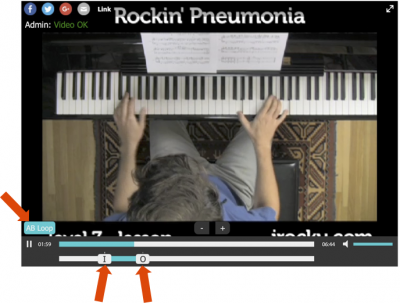The IROCKU video player has Slow-Down, Speed-Up, and Looping features so you can highlight specific portions of the lesson videos and slowly follow the instructors hands on the piano keys. This is particularly useful for sections that contain technically challenging fingering or complex rhythms. It is also a great resource for students who don't read music and rely solely on the videos to learn. Slow Down and Speed Up First, let's see how to slow down the videos. From the image below, you will see an arrow at the bottom of the video player showing - + buttons. Click on the - button to slow down the video and and click on the + button to speed up the video. The resulting playback speed will be momentarily displayed at the top of the screen. Looping Now let's look into how …
[Read more...] about How to Slow Down and Loop the IROCKU Piano Lesson Videos